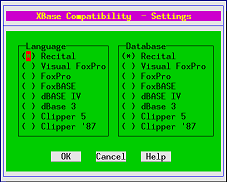Difference between revisions of "Recital Getting Started"
Yvonnemilne (Talk | contribs) (→System Windows) |
Yvonnemilne (Talk | contribs) (→System Windows) |
||
| Line 30: | Line 30: | ||
Errors are displayed in the ''error window''. | Errors are displayed in the ''error window''. | ||
| − | To disable the ''system windows'', use '''- | + | To disable the ''system windows'', use '''-w''' when starting Recital |
<code lang="bash"> | <code lang="bash"> | ||
Revision as of 10:52, 2 March 2010
Contents
Starting Recital
$ db
or
$ recital
The first time you start Recital, you will be prompted to choose your system-wide language and filetype settings to ensure optimum compatibilty if you are migrating from an XBase system. Use the cursor keys to navigate the dialog and the spacebar to make a selection.
These settings will be written to the system compat.db file. The Compatibility dialog will be redisplayed at the start of an interactive session any time the compat.db file is not found. The settings can also be altered by entering set compatible at the prompt.
> set compatible
System Windows
By default, Recital starts with system windows active. Recital and SQL commands can be typed into the command window and the following commands operate in a window rather than full screen:
Errors are displayed in the error window.
To disable the system windows, use -w when starting Recital
$ recital -wor CLEAR WINDOWS once in Recital
> clear windows
Individual windows can be deactivated, hidden or shown with the following commands:
- SET COMMANDWINDOW - activate/deactivate the command window
- HIDE WINDOW - hide the specified window
- SHOW WINDOW - show the specified window
For all window commands, please see Category:Screen Windows.
System Menu
- Many operations are available from the System Menu. For details on all the menu options, please see System Menu.
Exiting Recital
To exit Recital, type quit at the prompt:
> quitor select File -> Exit from the System Menu.
Accessing Data
- Recital data access ... for complete information, see Using Navigational Data Access Commands in Recital
- SQL data access ... for complete information, see Using Recital SQL
Editing Files
- VI ED MODIFY COMMAND
- uses the Linux vim[1] editor
- file extension defaults to .prg
- set an alternative editor using SET TEDIT
Running Programs
- automatic compilation ... see SET COMPILE and SET DEVELOPMENT to configure this
- DO
- DEBUG